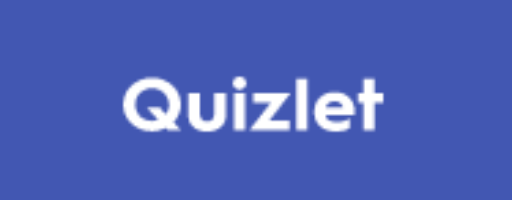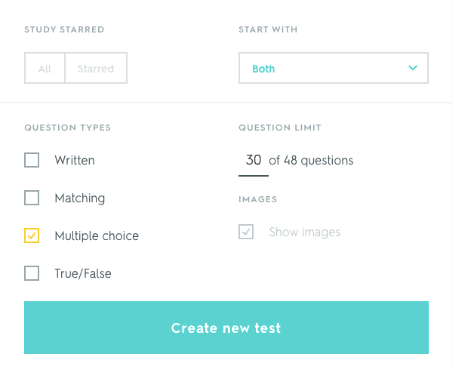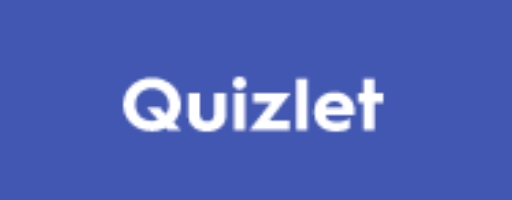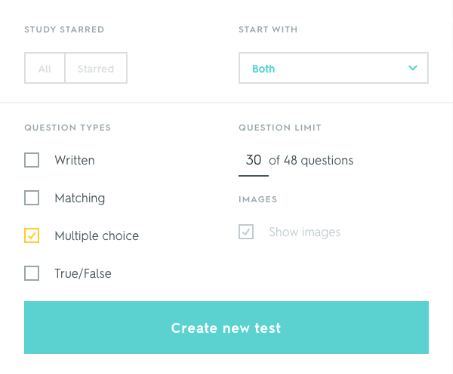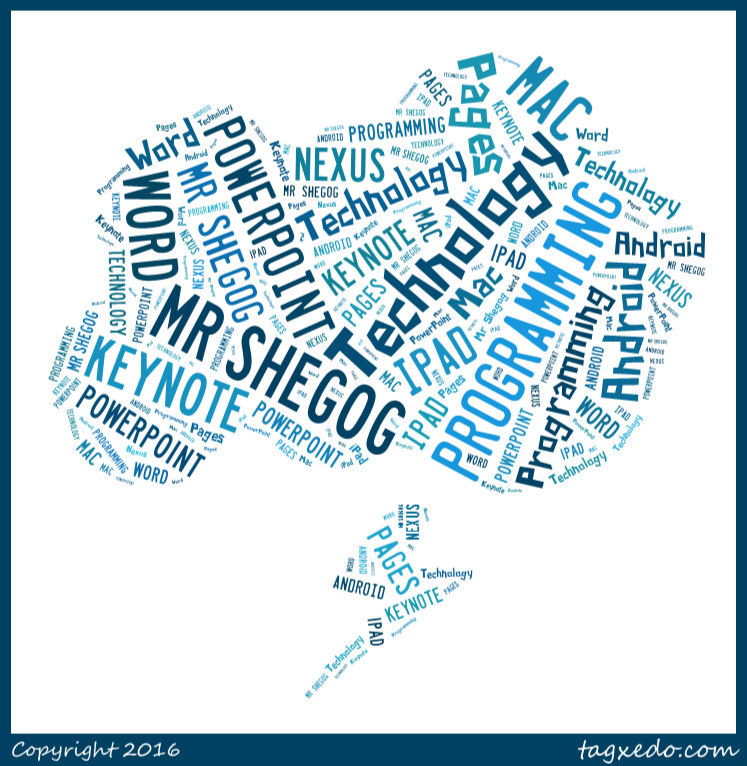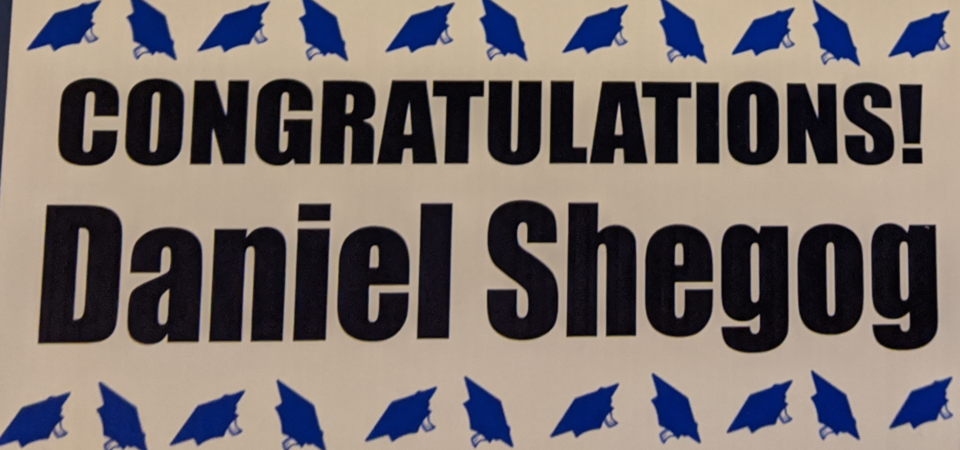
7th Grade
Happy Birthday Card
Today we will make Happy Birthday Cards for Monsignor. Please use the template below for your card. To this template you will add words of celebration and picture(s).
- For the Birthday message, please see the document below and choose one fo the saying that you feel Monsignor will appreciate. You may then copy and paste it onto your card.
- Visit Google and find appropriate picture(s) to go along with your saying.
- Picture ideas
- Balloons
- Flowers
- Rainbows
- Stuffed Animals
- Cute Animals
- Remember, when you are doing your Google image search to click on seacrh tools and change the license filter to "Labeled for reuse"
- Once you have finished, please upload the file to dropbox.
- Use either spx6D@shegog.com or spx6P@shegog.com with the usual password depending on which class you are in
Card Template Middle School.docx
Microsoft Word document [1.9 MB]
Personal Keynote
For your Keynote presentation, you will choose a person who you admire. They can be living or dead, famous or not widely known.
Once you have chosen your person, please submit them for approval below:
You will need to have the following slides:
- Cover Page
- 2 slides about their early life including birth date and where they were born
- 2 slides about their training and profession
- 1 slide why you admire them
- 1 or 2 slides for Citations
All slides must have a minimum of 1 picture
All Slides must have 3 bullet points
You may use Google to find your information, but you must cite all sources used, whether for a picture or for information.
To create your citations, use EasyBibb.com to create your citation and place it on the citation page at the end of your presentation.
Do this as you find your sources, don't wait until the end of the project to go back and find them.
While you are working on your Keynote presentation, save your work in the apropriate dropbox for your class. spx7l@shegog.com or spx7f@shegog.com and the usual password.
Make sure you title your Keynote with yourname - your person's name [Example: DonShegog - Martin L. King Jr] and export the file to a PowerPoint file.
Once you have completed your presentation, please click on the appropriate link below to upload the final draft.
7F Monday
7L Monday
7L Tuesday
7F Wednesday
Click on the above link.
Practice the vocabulary words until you feel comfortable
Take the test using the following settings - (see below)
- Question Type - Multiple Choice Only
- Start with - Both
- Question Limit - 30
Typing Lessons are Ready for the Third Trimester
Log in to complete the lessons at
spxschool.typingclub.com/portal
If you would like to try to test out of the lessons for the 3rd trimester - please log into Typing.com
Username - First Initial of your First Name, Full Last Name +spx - Don Shegog = dshegogspx
Password - spx2016
Once you have logged in, click on Test and take the 3 minute typing test 3 times. To test out of the lessons, you must have an average of 30 words per minute with an accuracy of 95% or better on the three tests.
Lemonade Stand is back!!
Please click on one of the links below to play.
Welcome to Coding with CodeHS
Please create your account by clicking on the link below.
7L Create your Code HS account here
7F Create your Code HS account here
- Enter your First and Last Name
- For email, use spxnc1+(your full firstname, your lastname initial 7)@gmail.com - example spxnc1+dons7@gmail.com
- Create a password you can remember
After you have created your account, please use the link below to login
Typing Lessons are Ready for the Second Trimester
Log in to complete the lessons at
spxschool.typingclub.com/portal
Username - First Initial of your First Name, Full Last Name
Don Shegog = dshegog
Password - spx2016
Micro-Business Simulation Please click on one of the links below to play.
7th Grade MLA Exercise
Please use the Text.pdf file below to complete the MLA Exercise.
Adobe Acrobat document [45.4 KB]
Adobe Acrobat document [25.6 KB]
Adobe Acrobat document [35.9 KB]
Get Well Card
Today we will make get well cards for Mrs. DiCarlo. Please use the template below for your card. To this template you will add words of encouragement and picture(s).
- For the encouraging words, please see the pdf below and choose one fo the saying that you feel Monsignor will appreciate.
- Visit Google and find appropriate picture(s) to go along with your saying.
- Picture ideas
- Balloons
- Flowers
- Rainbows
- Stuffed Animals
- Cute Animals
- Remember, when you are doing your Google image search to click on seacrh tools and change the license filter to "Labeled for reuse"
- Once you have finished, please upload the file to dropbox.
- Use either spx7F@shegog.com or spx7L@shegog.com with the usual password.
Adobe Acrobat document [31.1 KB]
Microsoft Word document [596.1 KB]
Vocabulary
Please complete the Word Search and Crossword puzzles below. Click on each repective link. Please print out each one after you finish - MAKE SURE YOU ONLY PRINT OUT THE 1ST PAGE.
Click on the above link.
Practice the vocabulary words until you feel comfortable
Take the test using the following settings - (see below)
- Question Type - Multiple Choice Only
- Start with - Both
- Question Limit - 30
Today you are going to create a Word Cloud.
Please come up with the following information:
- Your Name
- Favorite Animal
- Favorite TV Show
- Favorite Movie
- Favorite Music Group/Performer
- Hobby
- Favorite Sports team
- Favorite College
All of this information will go into a word cloud that will be displayed in Mr. Shegog's room. The more information you can input, the better it will be.